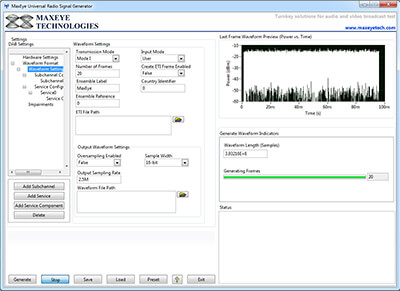Bộ công cụ tạo tín hiệu DAB/DAB Plus/T-DMB - MaxEye Technologies
Bộ công cụ tạo tín hiệu DAB/DAB Plus/T-DMB - MaxEye Technologies
| Danh mục | |
| Thương hiệu | National instrument |
| Model | NISW09-09-001 |
| Cập nhật | |
| Mô tả | Bộ công cụ tạo tín hiệu DAB/DAB Plus/T-DMB - MaxEye Technologies thương hiệu National Instrument. Giá tốt nhất trên thị trường. Sẵn có trên trang thương mại điện tử Tecostore... |
Cần tư vấn thêm? Hotline/Zalo: 0966 580 080
- Supports DAB/DAB+/DMB transmission modes I, II, III and IV
- DAB multiplexing, modulation and Waveform creation from ETI file in one application
- Supports multiple services and multiple service components in each service
- Payload: ETI File, MPEG Layer II audio (DAB), AAC+ audio(DAB+), TS File (DMB), PN Seq etc.
- Multiple carrier signal generation and Real time streaming of the waveform
- Easy to use GUI, programming examples, LabVIEW and C API for remote test automation
- Download
The MaxEye DAB signal generation toolkit extends LabVIEW tools and functions with NI Vector Signal Generator to generate DAB/DAB+/DMB test signals that confirm to the ETSI standard specifications. The toolkit coding, modulation and other parameters can be easily configured using the LabVIEW API VIs to generate custom waveform for specific test requirements. This toolkit offers a standards-based test solution for designing, evaluating, and manufacturing terrestrial digital multimedia broadcasting (T-DMB) and digital audio broadcasting (DAB) equipment. T-DMB uses data stream mode on DAB to transmit the TS files.
The toolkit supports generation of multiple DAB/DAB+/DMB carriers using single NI Vector Signal Generator. This enables testing of many of the receiver features like channel tuning/search, channel up/down, alternate frequencies etc., One of the significant features of the toolkit is you can use it to store the generated waveform in a file and then play the waveform in real time using NI RFSG Streaming mode. With this feature, you can test the received audio/video signals continually for hours. The duration of the generated waveform in this mode is limited only by the available disk memory.
Support Information
For technical support, contact MaxEye Technologies at:
Phone: +91-80-2527-0024, +91-94-4806-7717
Email: info@maxeyetech.com, ramesh@maxeyetech.com
Web: maxeyetech.com
Disclaimer: The Third-Party Add-Ons for LabVIEW on this page are offered by independent third-party providers who are solely responsible for these products. NI has no responsibility whatsoever for the performance, product descriptions, specifications, referenced content, or any and all claims or representations of these third-party providers. NI makes no warranty whatsoever, neither express nor implied, with respect to the goods, the referenced contents, or any and all claims or representations of the third-party providers.
The toolkit supports generation of multiple DAB/DAB+/DMB carriers using single NI Vector Signal Generator. This enables testing of many of the receiver features like channel tuning/search, channel up/down, alternate frequencies etc., One of the significant features of the toolkit is you can use it to store the generated waveform in a file and then play the waveform in real time using NI RFSG Streaming mode. With this feature, you can test the received audio/video signals continually for hours. The duration of the generated waveform in this mode is limited only by the available disk memory.
Support Information
For technical support, contact MaxEye Technologies at:
Phone: +91-80-2527-0024, +91-94-4806-7717
Email: info@maxeyetech.com, ramesh@maxeyetech.com
Web: maxeyetech.com
Disclaimer: The Third-Party Add-Ons for LabVIEW on this page are offered by independent third-party providers who are solely responsible for these products. NI has no responsibility whatsoever for the performance, product descriptions, specifications, referenced content, or any and all claims or representations of these third-party providers. NI makes no warranty whatsoever, neither express nor implied, with respect to the goods, the referenced contents, or any and all claims or representations of the third-party providers.
TỪ KHÓA LIÊN QUAN


 Đề nghị báo giá
Đề nghị báo giá